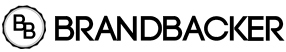Influencer Signup Confirmation
Add a BrandBacker Badge to confirm the ownership of your blog or website. Choose a badge color and size, then add the generated code to your blog's homepage. All badges have transparent backgrounds in order to match your blog's color scheme.
You will be emailed a signup link once our system confirms the BrandBacker Badge on your blog's homepage.
Preview