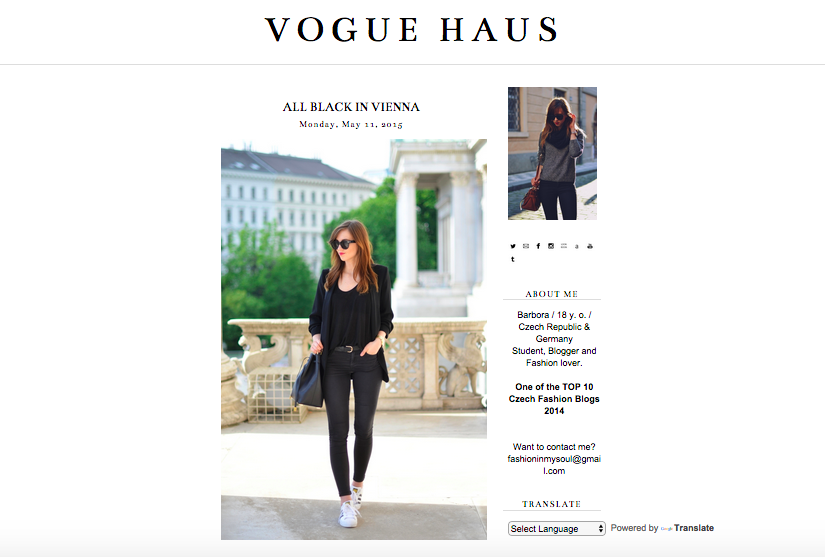The Snapchat v. IG Story debate is alive and well today, but if you’re one of the many people favoring Instagram, here are a few tips to add to create the best content.
1. Natural lighting
A story is supposed to encompass what is going on around you at that exact moment. It’s the equivalent of what an “INSTAntGRAM” would be if editing apps didn’t exist. With this in mind, an over-contrived image removes the purpose of the post. Stick to photographing the moment with real lighting in a real setting. No sets and little, if any, artificial lighting. The best time to do this is the always dependable “golden hour” where everyone looks even more stunning than they normally do.
2. Use your smartphone camera
Now, this may not seem important for a simple story, but by using the camera on your phone rather than the app itself, you can repurpose the photo later and also use the tool from your phone. For iPhones, there is a grid you can use to align your photo or video in the ideal ⅔ rule or to secure one specific focal point. The same goes for lighting as you can choose the type of photo or even take a live photo to later develop into a gif.
3. Keep length and editing in mind
How many times have you watched a story of someone lipsyncing and said “Wow! I wish this was a full minute long!”? For most rational people, the answer is never. This should be your mindset when creating a story. Unless you have breaking news or have the most interesting story to tell in the entire world, keep it short. If you DO somehow stumble upon the best story on Earth, try to split up your segments into the 15 seconds each story can be on the app. This way the flow will be consistent and the viewers won’t be wondering what got cut off when the next video begins in the middle of a sentence.
4. Keep a consistent flow in your stories
The best Instagrams have a consistent brand image that follows through their posts. The same should go for stories. If you alternate from very dark colors to bright colors and lots of gifs, the viewers can get frustrated at the lack of cohesiveness. This lack of synthesis between stories makes them less pleasing to watch and makes users more likely to swipe out of them.

5. Tag location and add hashtags
Keep your viewers involved in your life and what you’re up to in your stories. Try to keep the message interesting for those watching by including emojis and gifs in your posts. If you’re at your favorite pizza place tag the location and add a #pizzabae in there for good measure. This can help your relationship with followers near your area or get your content recognized by those searching through location tags or hashtags you use.
6. Add Music
If your video is of a scenery or of a collection of videos and pictures, add in some music to keep it interesting for viewers. You can also attach what music is playing to the story through Instagram and use this as another way to interact with your followers and share your favorite music.
7. Instagram specific effects
Instagram loves to keep it interesting, and with all the options they give you, you can keep it interesting too. First, their font options are great for a little variety to different type of stories. There’s “strong” “classic” “modern” “neon” “typewriter” and with those different fonts, you can choose any color under the sun to write in. If that’s not enough variety for your stories Instagram keeps the action coming. You can just post words through the “TYPE” feature, add songs (refer to tip #6) with “MUSIC,” go live (refer to tip #8) with “LIVE,” post a boomerang with, you guessed it, “BOOMERANG,” use “FOCUS” to take a portrait-like photo, use “SUPERZOOM” for dramatic effect, use “REWIND” for shooting in reverse, and finally “HANDS-FREE” for when you need to be featured in your story but there’s no one there to film you. Still not enough you say? “I need filters like I use on Snapchat to cover up my ‘hasn’t slept in two weeks’ bags.” Instagram has you covered ranging from a ray of sunshine shining down on you to a classic dog face.
8. Go Live
Going Live can be scary to those who haven’t done it before, but essentially it resembles hosting your own reality show for however long you choose. This is extremely helpful for people looking to get feedback on their content or those looking to interact with their followers. You can livestream answering your follower’s questions or display new products with responses in real-time. Another amazing aspect is that you can even add a friend into your stream and talk to viewers together even from other sides of the world.
9. Interact with your followers
If you’re not ready to take the step into going Live just yet, but want to interact with your followers, there are still options for you. You can use polls or the new questions sticker for your stories to hear from your followers. This is a great way to get to know who sees your post and what they want to see, without having to respond immediately. You can also use the mentions to enhance engagement with your posts by either tagging a famous account and posting something they did that you loved or tagging brands when you use their products.
10. Link (If you’re over 10k)
Having 10,000 followers may not feel like as much as it used to with all the celebrities breaking multi-millions every day. But, Instagram feels you still have enough reach to really influence your followers. With great reach comes great responsibility. This means you can add the swipe up feature that everyone desires to the stories you post. In doing this you can promote your own products, favorite brands, or even your other social media channels. This is the best way to move your following from one network to another.
11. Highlights
You’ve got it down packed. You know exactly how to position your food for the perfect story, your lighting is always on point, and you know how to film yourself while you display your cartwheeling ability alone in your apartment. But Hey! People only get to admire your stories for 24 hours, that doesn’t seem like long enough. In comes Highlights to save you from having to repost that perfect selfie on your story until your crush sees it. Instagram allows you to take your archived stories (all or most of the stories you’ve ever posted should be automatically archived) and organize them into whatever categories you choose.